How bundles of items work
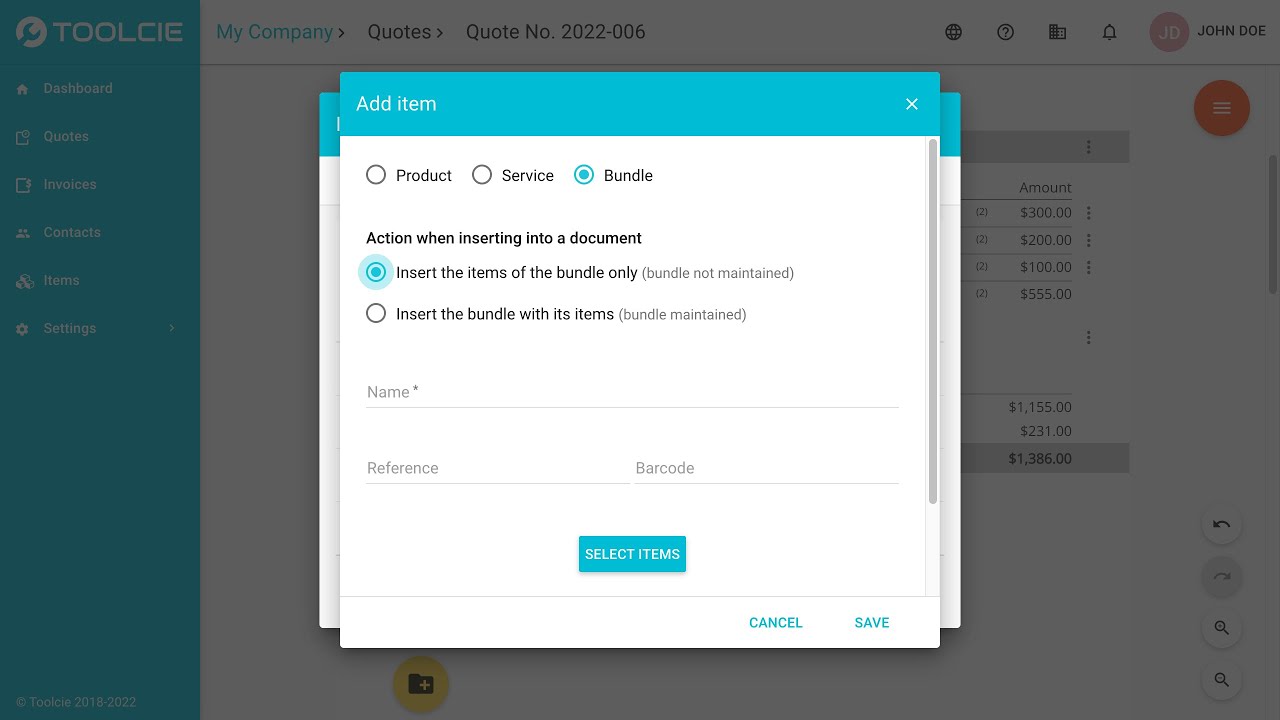
You can create bundles of items, also called bundles of products and services.
These bundles can be used in your quotes and invoices.
There are two ways of adding a bundle to a document:
- Inserting just the bundle’s items
- Inserting the bundle with its items
These two actions are very different and must be understood before using them.
Inserting just the bundle’s items
With this action, when adding a bundle to a quote or invoice, only the items in the bundle will be added. The bundle itself will not be added to the document. This action should be used to save time if you regularly have to add several of the same items to documents.
Inserting the bundle with its items
With this action, when the bundle is added to a document, it will appear as a single line item with the bundle and the items it contains. This action should be used if you want to offer a product or an item made up of sub-items. This type of bundle allows you to set a new price for the group of sub-items.
The bundle remains modifiable once added to the document.
The bundle only controls the tax on the bundle itself. As such, it is recommended that you only add items subject to the same tax to a bundle.
Creating a bundle of items
A bundle of items can be created the same way that a standard item is added. When creating the item, select the type “Bundle”, then select the items that make up the bundle.