Access Toolcie from anywhere
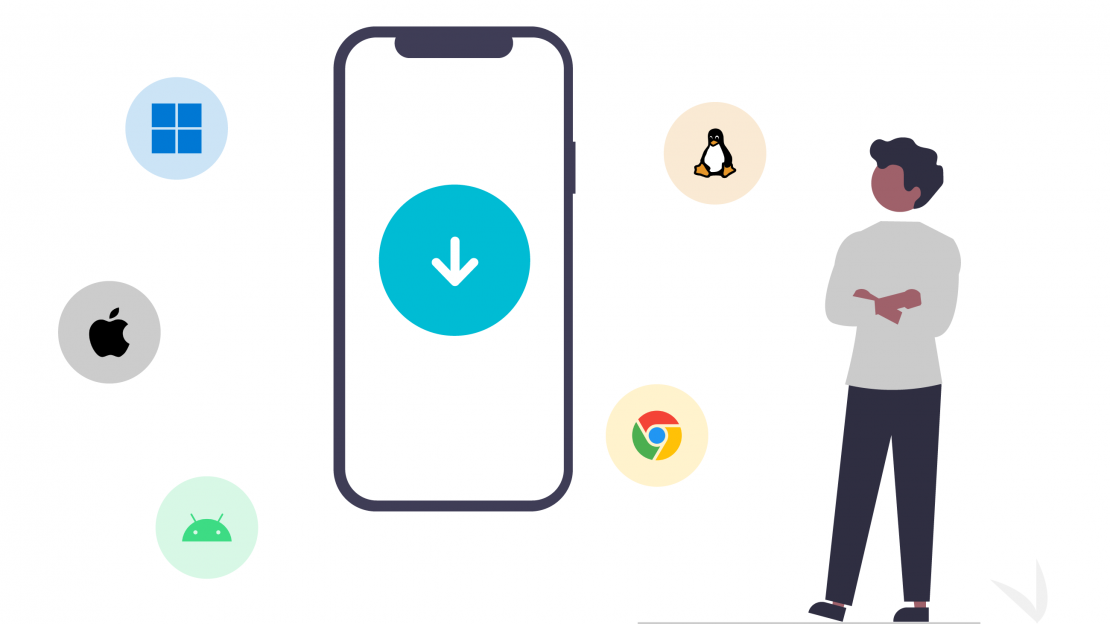
Access Toolcie from anywhere
12 November 2021Toolcie now has a downloadable version that’s compatible with all devices: smartphones, tablets, and computers.
It was already possible before to install Toolcie, but doing so required using a compatible browser.
The application is now available in the Microsoft Store, as well as in the Google Play Store.
And we haven’t forgotten about Apple and its Mac line: a downloadable version of the application can be accessed directly on the website.
For other devices, the installable version using a web browser remains available. To install it, just go to the download page.
To support us, you can add a review or a rating (positive, of course) in the respective stores mentioned above.
We have also taken the opportunity to improve the login to your account. You can now log in via Google or LinkedIn without having to enter your password, which is handy in case you forget it.
We recommend that you activate this feature by going to the personal settings of your account (link located on the upper right), then to the “Linked accounts” tab.


