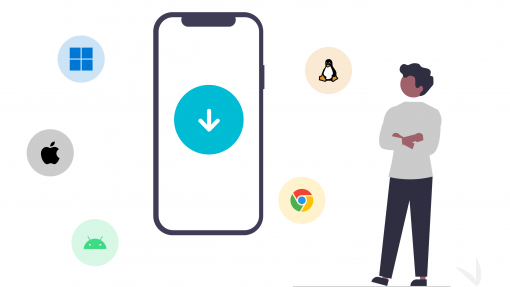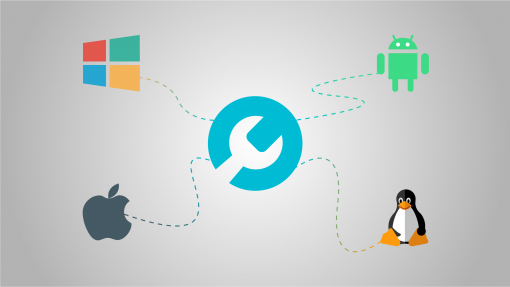Custom entries and subtotals on quotes and invoices
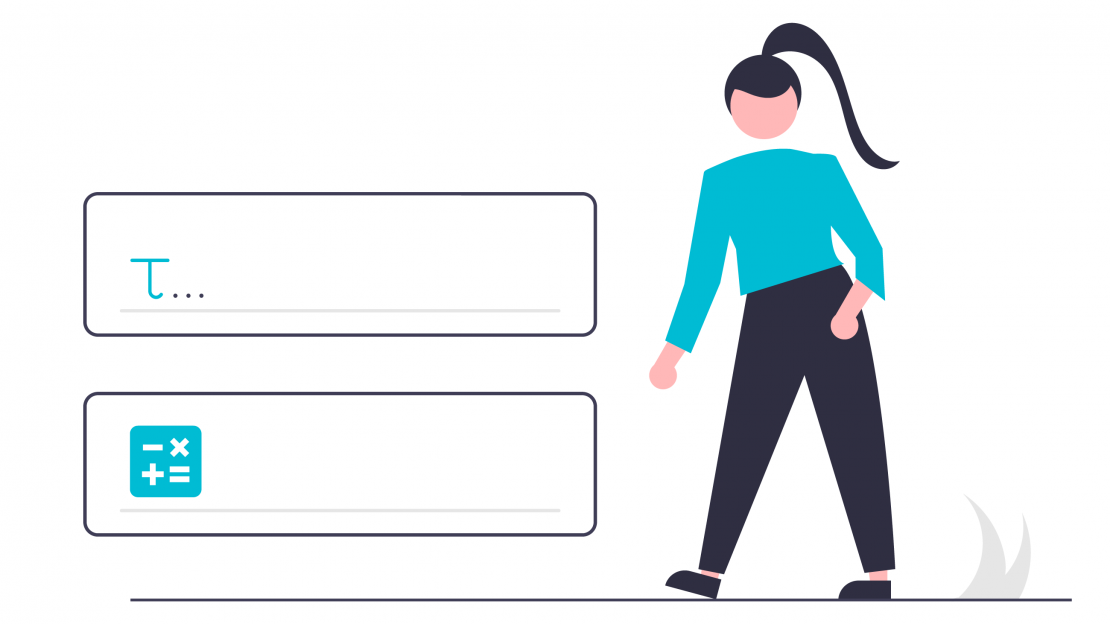
Custom entries and subtotals on quotes and invoices
22 October 2020We’ve just added two new types of entries for your quotes and invoices.
The first type: custom entry, represented by the  button allows you to add text. While this type already existed previously, you can now add a full-length line of text without having to specify the quantity or the price. The text editor allows you to insert images and titles, as well as format your text as you please.
button allows you to add text. While this type already existed previously, you can now add a full-length line of text without having to specify the quantity or the price. The text editor allows you to insert images and titles, as well as format your text as you please.
The second type of entry: the subtotal, represented by the 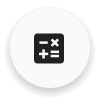 button allows you to add an intermediate subtotal line. This feature goes hand in hand with the “subgroup” entry type.
button allows you to add an intermediate subtotal line. This feature goes hand in hand with the “subgroup” entry type.
Imagine, for example, a painting business that wants to create a quote for painting and for installing a drop ceiling. The company can create two main groups: “Painting” and “Drop ceiling”, and in the “Painting” group, add subgroups and subtotals for the various rooms (kitchen, living room, bedrooms, etc.).