Seven new features you won’t want to miss!
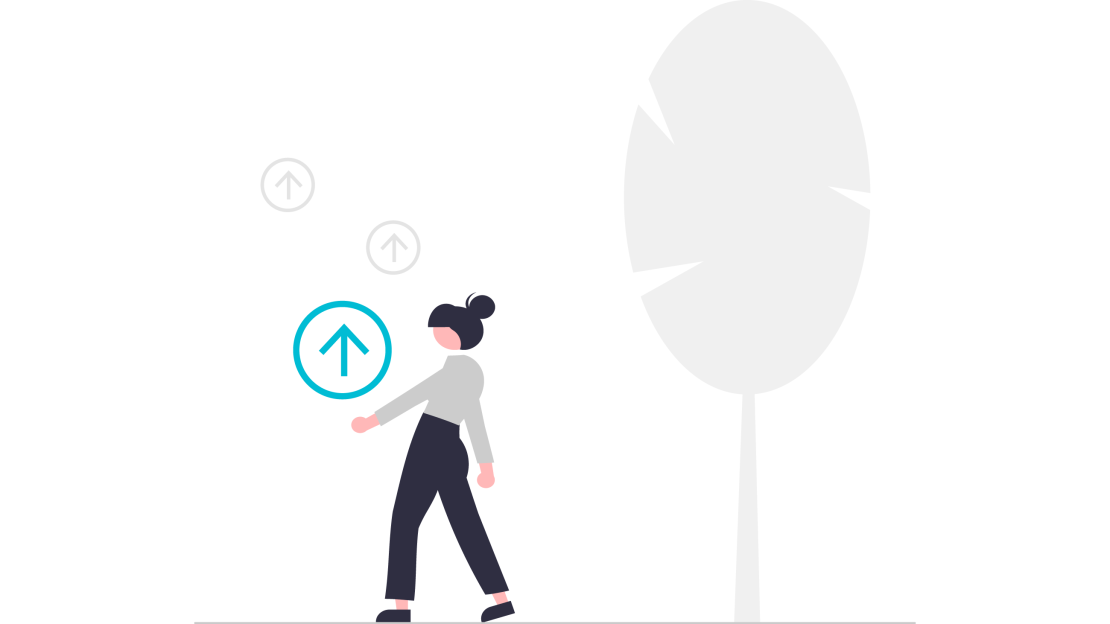
Seven new features you won’t want to miss!
23 December 2022In recent months, we’ve added a variety of exciting features.
Here are just some of the new features we think you’ll love.
Tags
We’ve added a system for adding custom tags to your content (quotes, invoices, items, contacts), so you can find it more easily. These tags are visible on your content listing pages.
You can also search by tag.
You’ll have to enable this feature from the menu first: “Settings > Tags”.
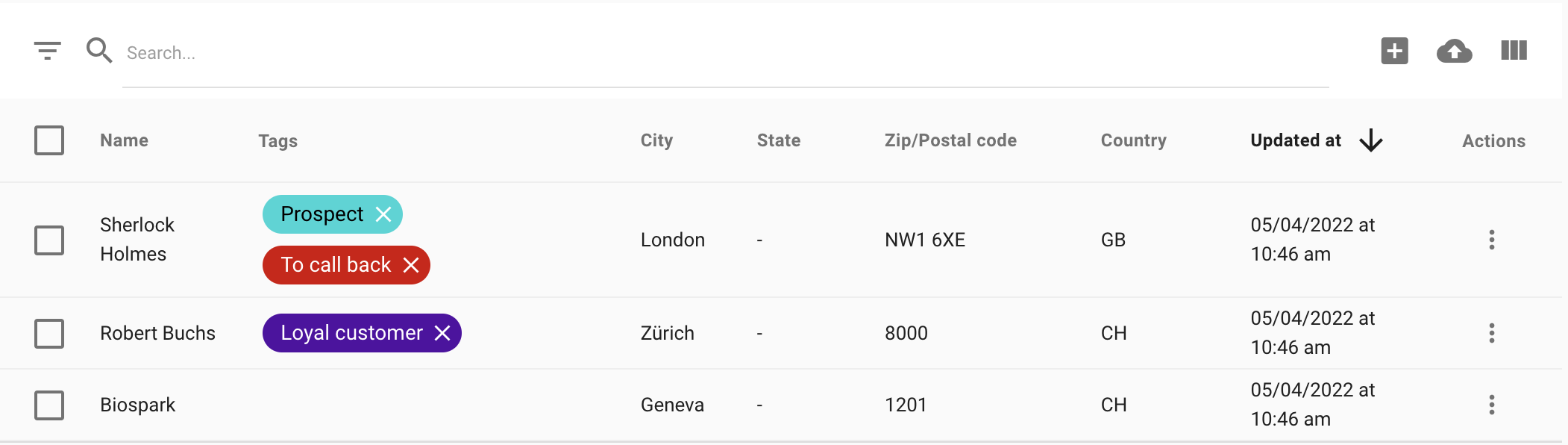
Column customization
The listing pages (quotes, invoices, etc.) can now be fully customized. You can decide which columns to display and in what order.
All you have to do is click on the “Columns” button ![]() on the right.
on the right.
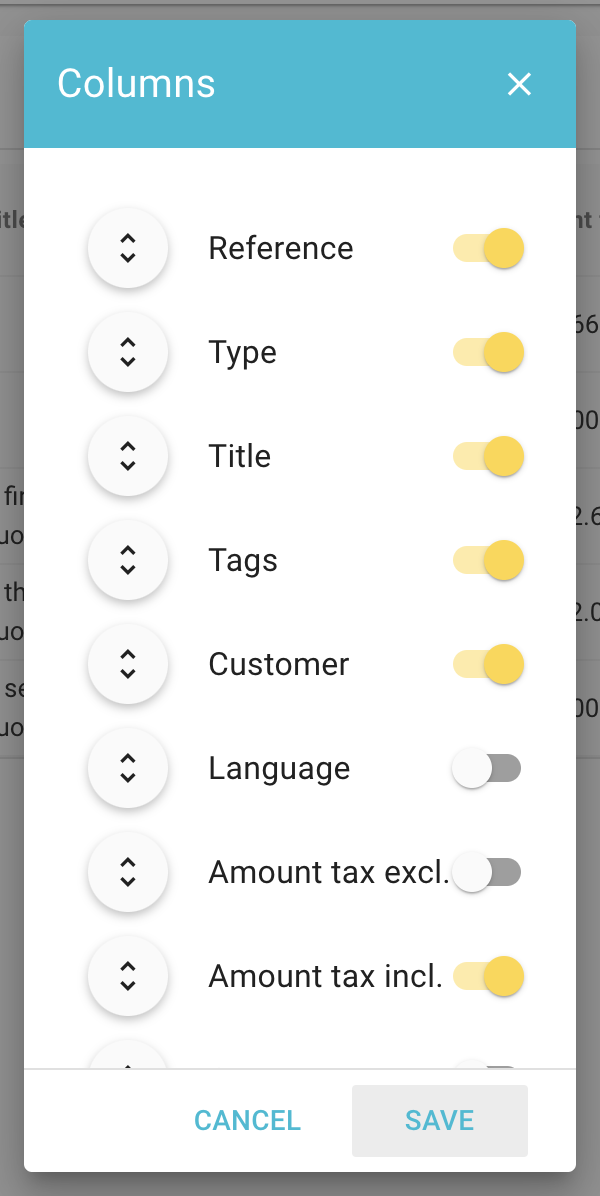
Document width
Quotes and invoices have a default document width equivalent to an A4 PDF. Now, you can adjust this size.
In printable versions (PDF), you can increase the width to cut down on the number of pages you have to print. It’s a win for the environment!
You can enable this feature by changing your layout template then going to the “General” tab.
Dynamic column width
The table showing the entries (items) in your quotes and invoices can now use columns with dynamic widths.
It’s great for entries containing lots of text. This feature will automatically enlarge the “Description” column.
You can enable it by changing your layout template then going to the “Groups” tab.
Mailing address without the country
You no longer have to include the country in your customers’ mailing addresses. If a quote or invoice is sent to a customer in a different country from the one where your company is established, the country will appear automatically.
You can enable this feature by changing your layout template then going to the “Header” tab.
Displaying contact information
Customer contact information, like their phone number and email address, can now be displayed in your documents.
You can enable this feature by changing your layout template then going to the “Header” tab.
Resetting reference numbers
You can now choose whether reference numbers reset monthly, yearly or never.
Both annual and monthly resets will have to use a reference number format with the [year] token, and monthly resets will also need the [month] token.
You can change this setting in the “Settings > Quotes/Invoices” menu.


