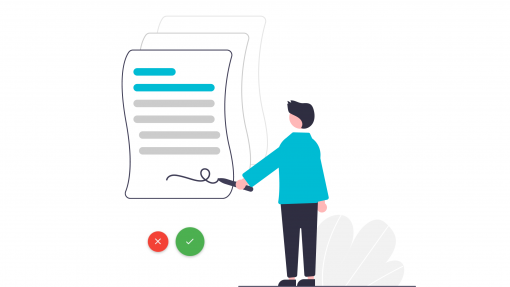Display prices tax included or tax excluded
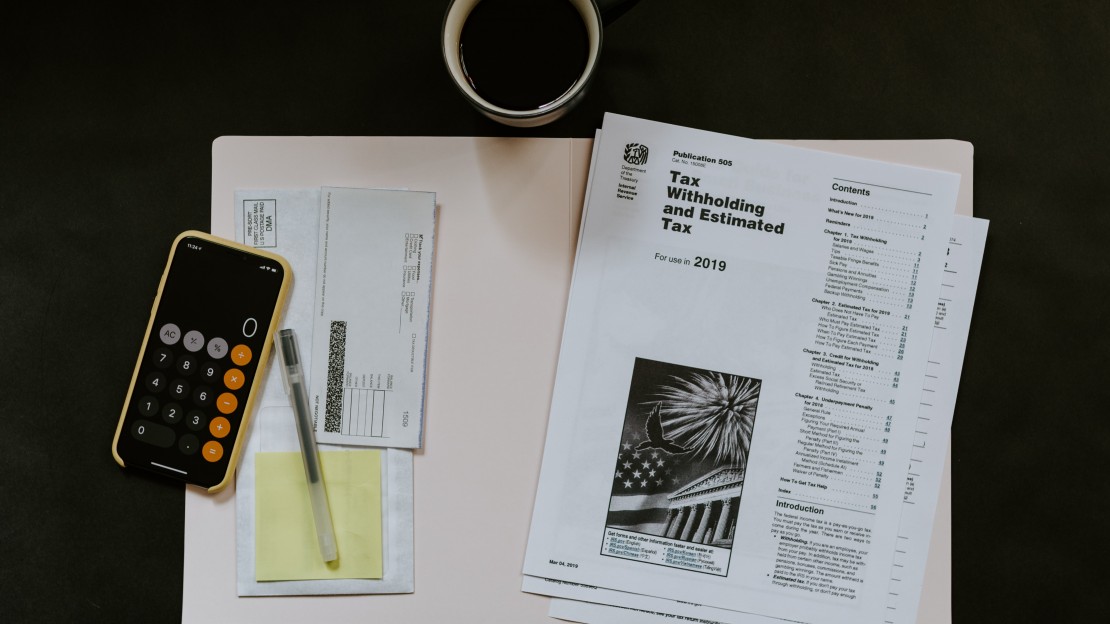
Display prices tax included or tax excluded
21 October 2019We’ve just published an important update that will allow you to show the prices of your items with tax included or without tax.
In Europe, when selling products, display of prices tax included is customary. For example, if you were a winemaker, you would probably want to advertise and invoice your bottles of wine with tax included rather than tax excluded.
But this update doesn’t just cover the display of prices; it also covers the management of prices for your various products and services. You can now specify if the indicated price is listed “Tax excl.” or “Tax incl.”
Related articles in the knowledge base :