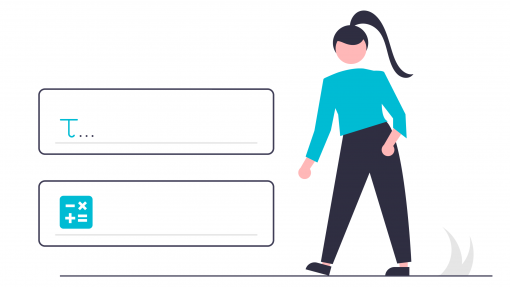Eight new features

Eight new features
17 September 2021We’ve added 8 new features that should boost your productivity !
Document templates
You can now create document templates. When creating a new document, Toolcie will ask you if it should be created from a blank form or from an existing document template. You can also convert an existing document into a document template.
New versions or variations of quotes
You can now create new versions and variations from an existing document in just a click. The documents will be automatically linked together for optimal tracking.
Know the percentage of a quote that’s been invoiced
Quotes and invoices are now linked together. From the page listing quotes, you can view the percentage that’s already been invoiced. A search filter also helps you quickly find uninvoiced, partially invoiced, or invoiced quotes.
“Sent ” status when finalizing a document
When finalizing a document (downloading, printing, sharing), you can now assign the status “Sent” . Your dashboard will thank you !
See the quotes and invoices linked to a contact
You can now see the quotes and invoices for a customer through that customer’s profile.
Activate stock management
Stock management is once again available. This feature must first be activated via: Settings > Items
Once activated, when adding an item to a document, you’ll see an indication of the stock available.
Option to add internal notes to items
As with contacts, you can now add internal notes to your items. Your customers will not see them.
Optional quantities
You are now no longer required to enter a quantity for your items and custom entries on your quotes and invoices. The display of the “Quantity” column is now dynamic and it will only appear if a quantity is defined.