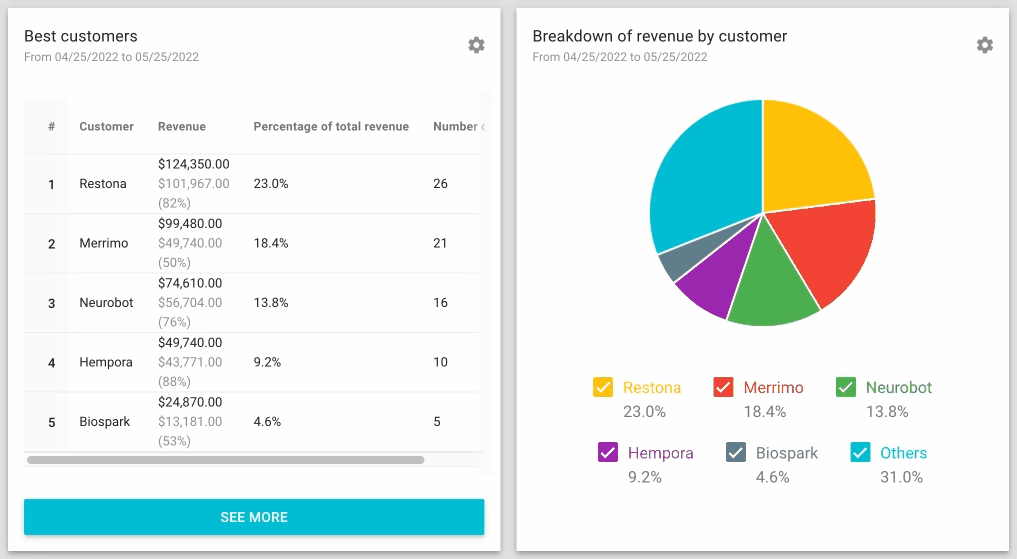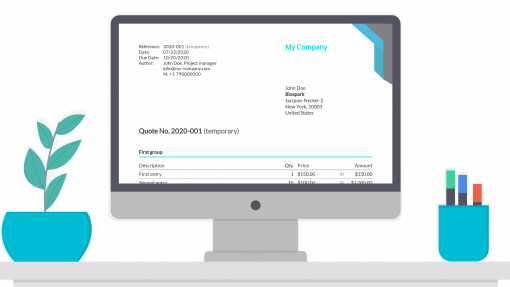Revenue statistics by customer and number of sales per product

Revenue statistics by customer and number of sales per product
9 May 2019We’ve just introduced new statistics on the dashboard.
You can now view your five best customers and your five best-selling products.
We’ve also added a pie chart that allows you to identify at a glance where your best customers stand as a percentage of your total revenue.
But that’s not all! To take things even further with statistics, a “See more” button allows you to display all of your best customers or all of your best-selling products. You can then filter the displayed information and export it in CSV format. This feature is ideal if you want to send a targeted newsletter to your X best customers, for example.