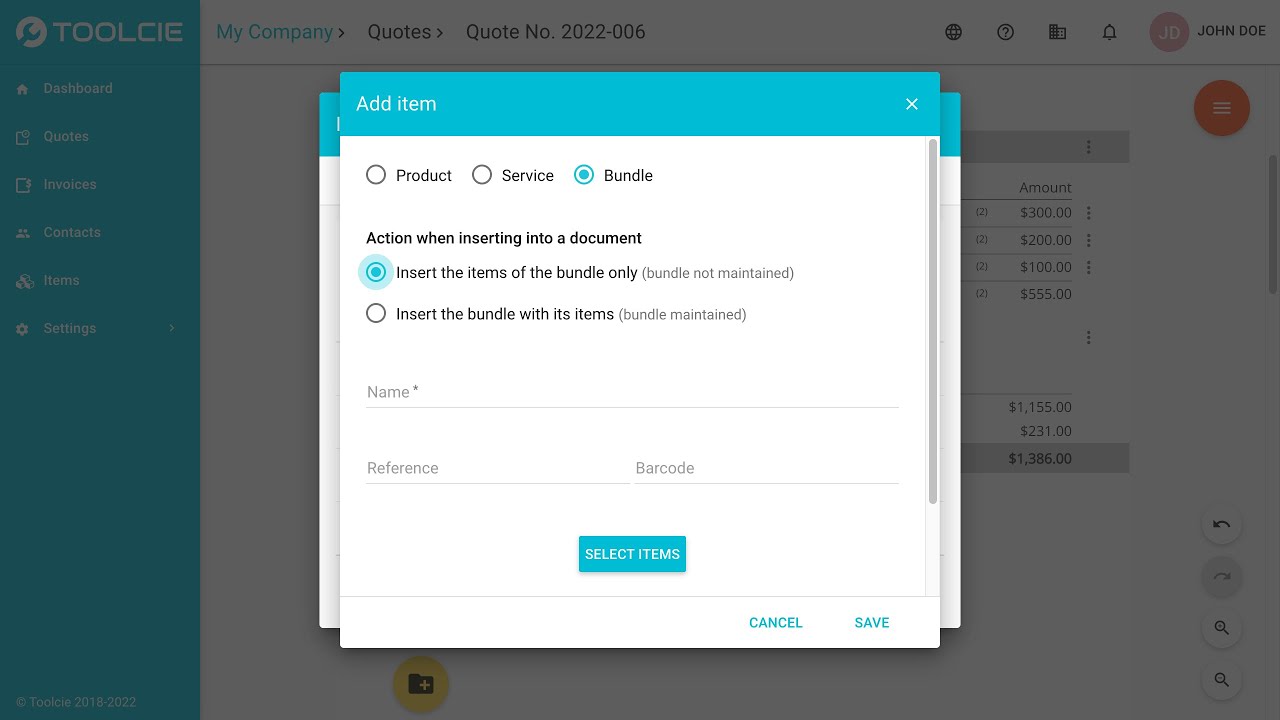Electronic invoicing is progressively becoming mandatory in many countries. Toolcie supports you in this transition by allowing you to send and receive electronic invoices simply and securely through various exchange networks like Peppol. This guide explains how to configure and use electronic invoicing in your software.
Understanding how electronic invoicing works
Electronic invoicing operates on a 4-corner model that ensures security and traceability of exchanges:
- Your Toolcie application: This is your interface for creating and managing your invoices
- Your access point: It transmits your invoices on the exchange network
- Your customer's access point: It receives the invoice for your recipient
- Your customer's application: Where your customer receives and processes the invoice
This system enables secure and standardized transmission of invoices between different software and companies, regardless of the solutions used by each party.
Available exchange networks
Toolcie currently supports several electronic invoicing formats depending on your country:
- Belgium: UBL format via the Peppol network
- France: FactureX format via the Peppol network
Additional networks and formats will be progressively added to meet the legal requirements of other countries such as Italy and Spain.
Activating electronic invoicing
Step 1: Access settings
To activate electronic invoicing in Toolcie:
- Go to Settings > Company
- Locate the electronic invoicing section
- Click the "Configure" button
Step 2: Network registration
During configuration, you will need to provide the following information:
- Your company identifiers: VAT number, SIRET, or other identifiers depending on your country
- Desired usage mode:
- Send only: To issue electronic invoices
- Send and receive: To issue and receive invoices (recommended)
- Official document: Proof that you are the owner of the company
⚠️ Important: We strongly recommend opting for "Send and receive" mode to comply with your country's legislation regarding the reception of supplier invoices.
Step 3: Registration validation
Once your request is submitted:
- Validation can take up to 3 business days
- You will receive a notification in Toolcie in case of success or error
Resolving registration errors
If you receive an error during registration, it typically means your company is already registered with another access point for receiving invoices.
Important to know: A company can be registered with multiple access points for sending invoices, but only one access point is allowed for receiving them.
Two possible scenarios:
Scenario 1: You want to receive your invoices in Toolcie
- Log in to your other software or current access point
- Change your registration mode to "Send only"
- Return to Toolcie and restart the registration in "Send and receive" mode
Scenario 2: You want to continue receiving your invoices in your other software (e.g., accounting software)
- In Toolcie, choose "Send only" mode during configuration
- You'll be able to send electronic invoices via Toolcie while continuing to receive your supplier invoices in your other application
Sending an electronic invoice
Once electronic invoicing is activated, you can send your invoices in two different ways:
Method 1: From the invoice list
- Access the page listing your invoices
- Click on the context menu (three vertical dots) located to the right of the relevant invoice
- Select the "Send" option
Method 2: While editing an invoice
- Open the invoice in edit mode
- Click on the red menu located on the right
- Click on the "Send" icon
Send validation
In the send window that appears:
- Verify that the selected send mode is "Electronic invoicing" and not "Email"
- Click the "Send as e-invoice" button
The invoice status will automatically change to "Sent". You will only receive a notification if an error occurs during transmission.
Checking the send status of an invoice
To know if your invoice has been successfully transmitted to your customer:
- The invoice status in Toolcie changes to "Sent" as soon as transmission is successful
- If no error notification has been received, this means the invoice was correctly transmitted to your customer's access point
- Actual reception by your customer then depends on their own system
💡 Good to know: The exchange network guarantees transmission of your invoice to your customer's access point. If they don't receive it in their software, this may indicate a configuration problem on their end or that they are not yet connected to the exchange network.
Receiving supplier invoices
If you have activated "Send and receive" mode, receiving supplier invoices is fully automated in Toolcie.
How reception works
- Invoices received via the exchange network are automatically integrated into your "Supplier invoices" section
- You receive a notification for each new invoice received
- No manual action is required on your part
Accessing your supplier invoices
To access your electronically received supplier invoices:
- Go to the Supplier invoices section of Toolcie
- Check notifications to be alerted of new receptions
Frequently asked questions
Do I need to regularly check my supplier invoices?
No, thanks to the automatic notification system, you are alerted as soon as a new invoice is received. You don't need to regularly check your supplier invoices section.
Can my customer receive my electronic invoice if they don't use Toolcie?
Yes, absolutely. The principle of exchange networks like Peppol is to enable interoperability between different software solutions. Your customer can use any software compatible with the exchange network to receive your invoices.
What happens if my customer is not yet connected to the exchange network?
In this case, you won't be able to send them an electronic invoice via the network. You will need to continue sending your invoices by email or mail until they are connected to the network.
Can I continue sending invoices by email?
Yes, activating electronic invoicing does not replace email sending. When sending an invoice, you choose the desired send mode: "Email" or "Electronic invoicing" depending on your recipient's capabilities.
Is electronic invoicing mandatory?
This depends on your country and your customers. Many countries are progressively making electronic invoicing mandatory, particularly for B2B and B2G transactions. For example, in France, electronic invoicing becomes mandatory from September 2026. We recommend checking your country's legal requirements.
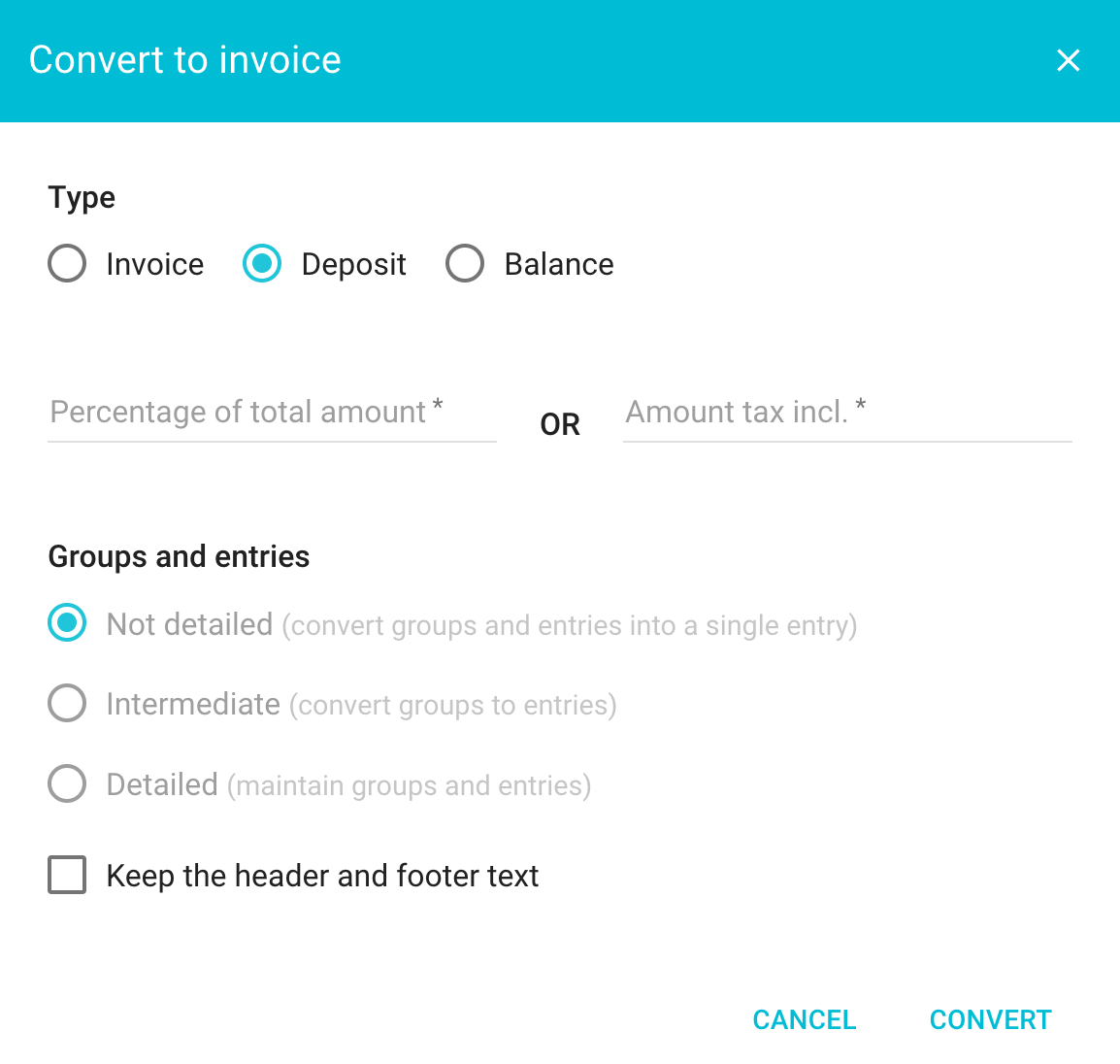
 then click the “Recurring invoice”
then click the “Recurring invoice” 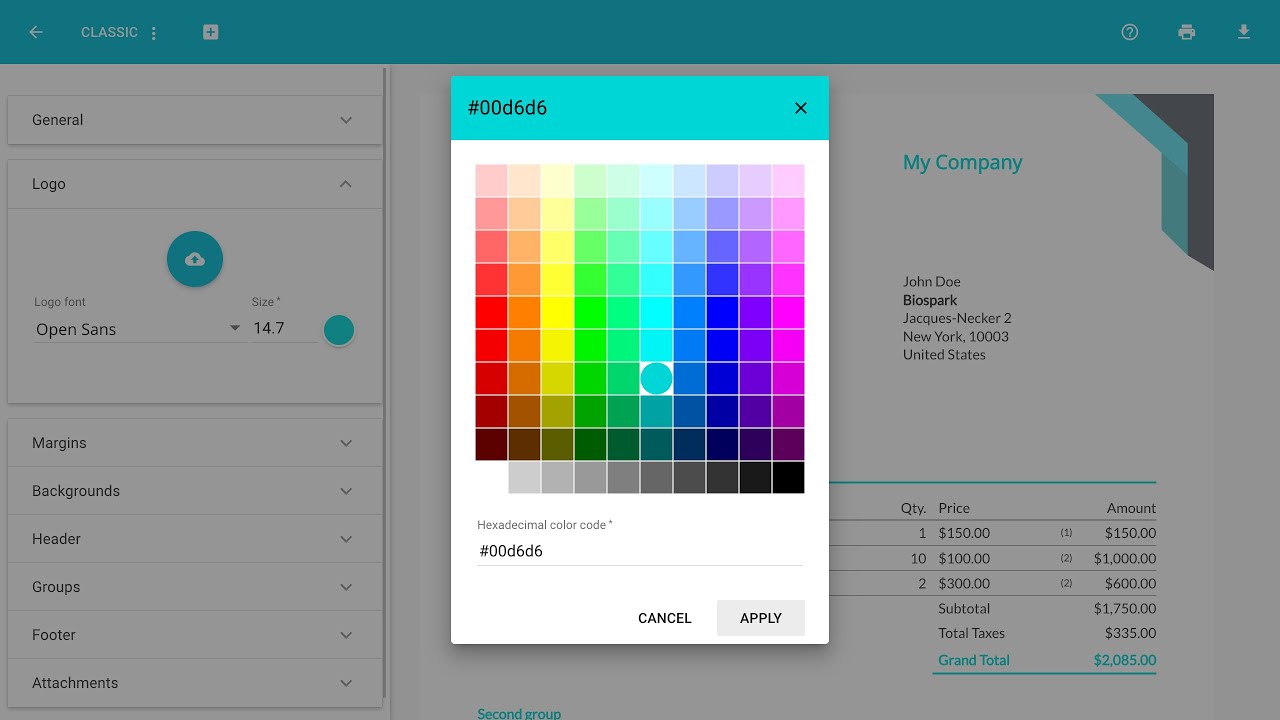
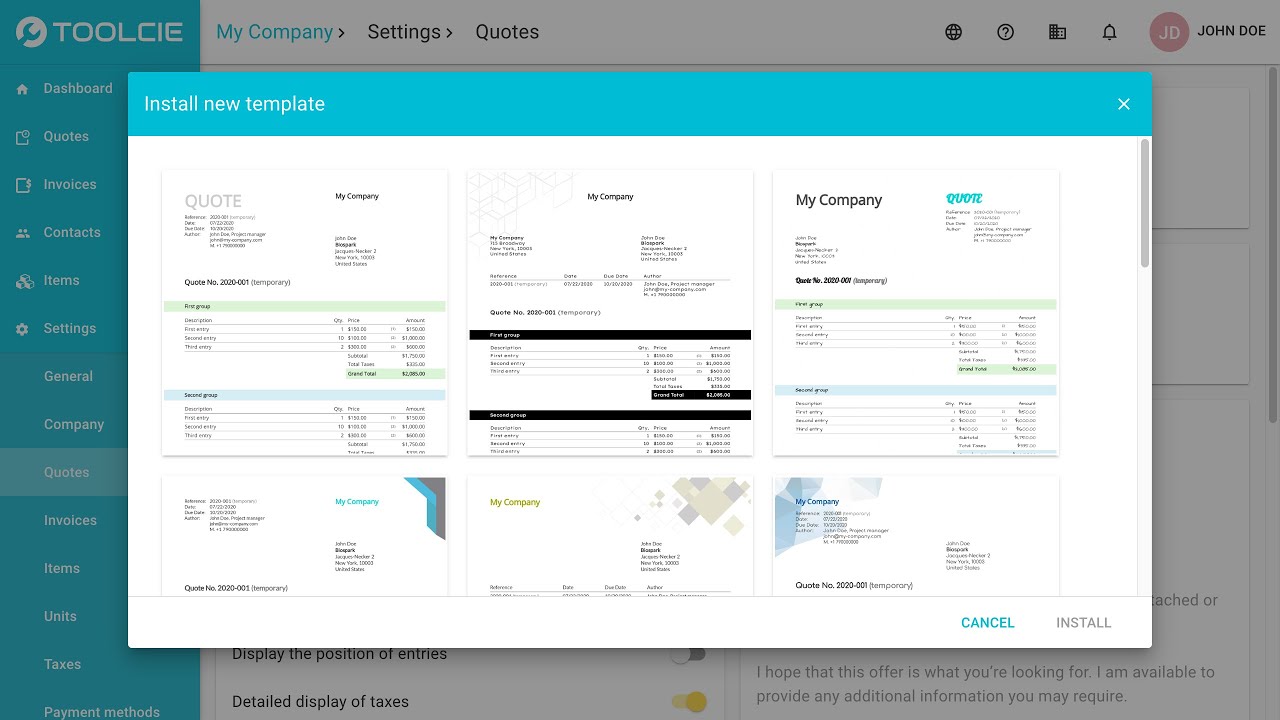
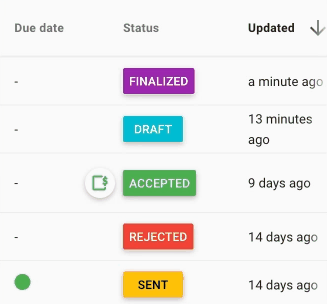
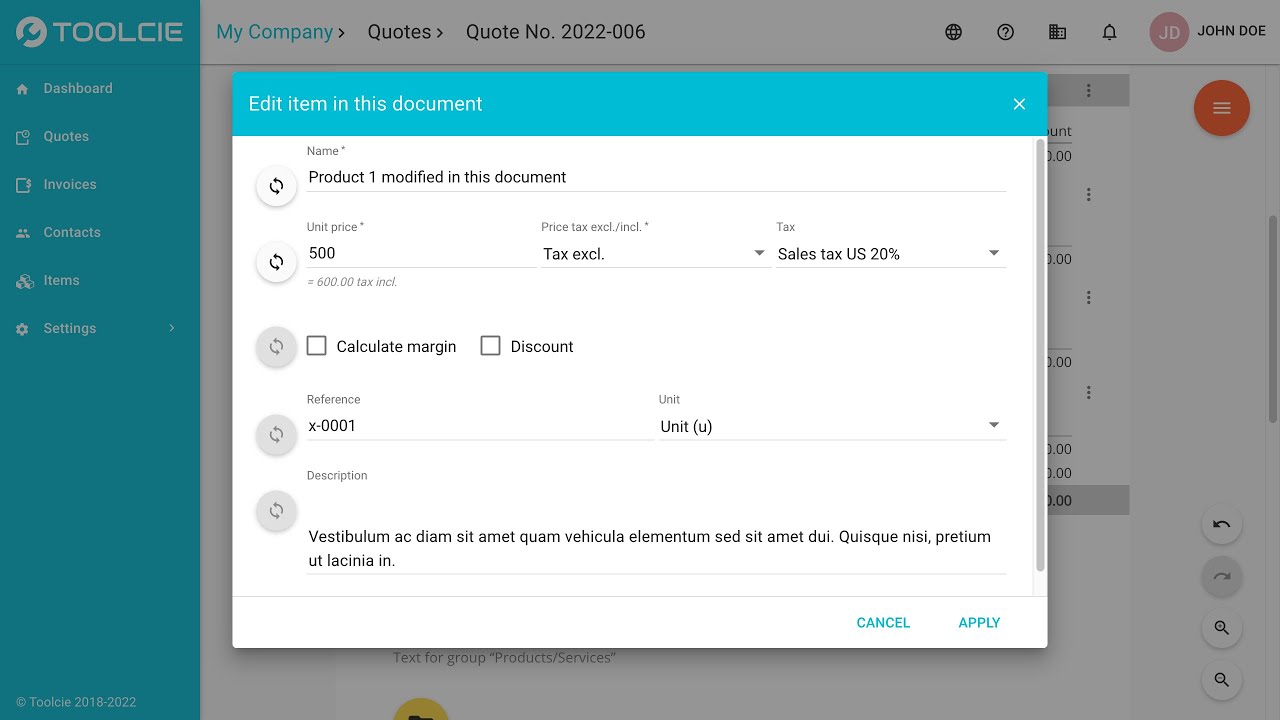
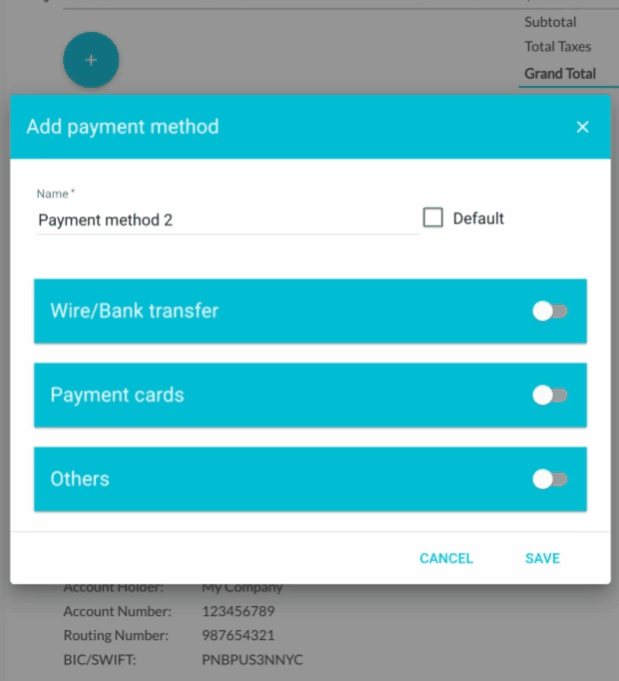
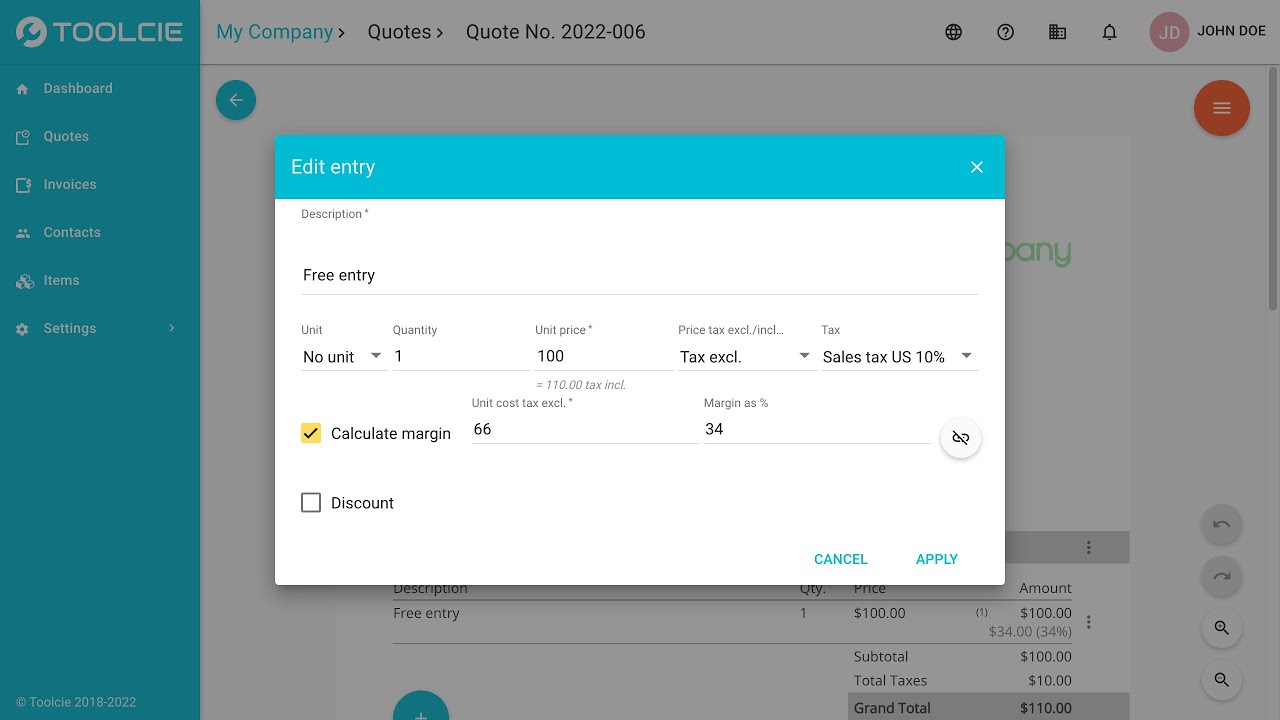
 .
. button, then click the “Discount”
button, then click the “Discount”